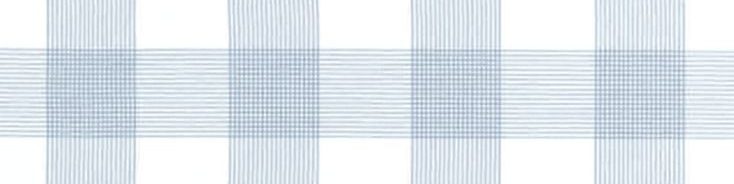2d Motion Graphics Rotation::
Position, Scale, Rotation and Opacity



figuring out on how to move the shape through the use of position and rotation whilst also changing the opacity and also changing the size of the shape thorough scale.
Ease In And Ease Out



By moving the square from one end to another we have to use the position tool and drag the square to another end to create a keyframe.
To create an ease in and out right click the keyframe and select easy ease and adjust the speed of the ease by opening the arc map and adjusting the arc
Arcs


For creating the arc I added the keyframes I need first by positioning the circle on specific areas. Then I started creating the arc by using a pen tool to add and edit keyframes by curving the path so that the circle won’t end up going ona sharp/triangular curve.
Squash and Stretch


To do squash and stretch I first added keyframes of he exaggerated quashing and stretching of the circle until it becomes a normal circle (Note: that the dimensions should total at the same number when squashing and stretching so it looks natural.)
Then I used the techinque of easing in and out to make the squash and stretch look more natural as it shifts.
Heavy Ball Practice


Now with all the fundimentals learnt I decided to try and animate a heavy ball. Overall it was a really nice experience I decided to apply eases, position as well as arcs to this practice as a heavy ball doesn’t require a lot of squash and stretch as when a heavy ball drops it just bounces a little bit.
Overall I really like this practice and the programme as easy to get used to, However, if I had to improve on the animation is to fix the after bounce of the ball once it landed as I feel that the ball bounced a lot and at the same height which is not too realistic.
Animation Trial



This is my first try animating on after effects with more than one shape and in my experience creating this animation it was not easy. I was having trouble with the timing as well as with the arcs when I was doing this animation as I wanted it to be like the person is disassembled onced it reached the ground.
At the end I feel like if I had to recreate this animation I would have not included a smear frame(when the circle/head was dropping to the floor) as well as fixing the position of the triangle when it landed as it was shifterd slightly to the left before it continued rolling. I could’ve also animated the last shapeto all as well.
Masking and Parent Linking

For masking certain shapes just parent link all the layers to the layer below them so that specific layer won’t show outside of the base shape/layer
Overall, I found this specific technique reall helpful and useful as I’m considering on doing this for my final animation for this rotation.
SUPER SHY
SUPER SHY FEEDBACK
- transition is smooth
- simple and eye catching
- the boiling effect was a nice touch and it gives a hand drawn like effect
- the sound and effect works well on the animation as it was on beat
- squash and stretched is used well as well as the easing in and out
- one feedback I would say is maybe the eyes could pause for a bit if possible.